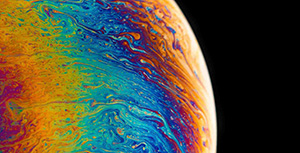1. 基本架构介绍
可以使用nginx虚拟出多台主机,通过不同的端口对多个不同的项目同时服务。基本架构图如下:
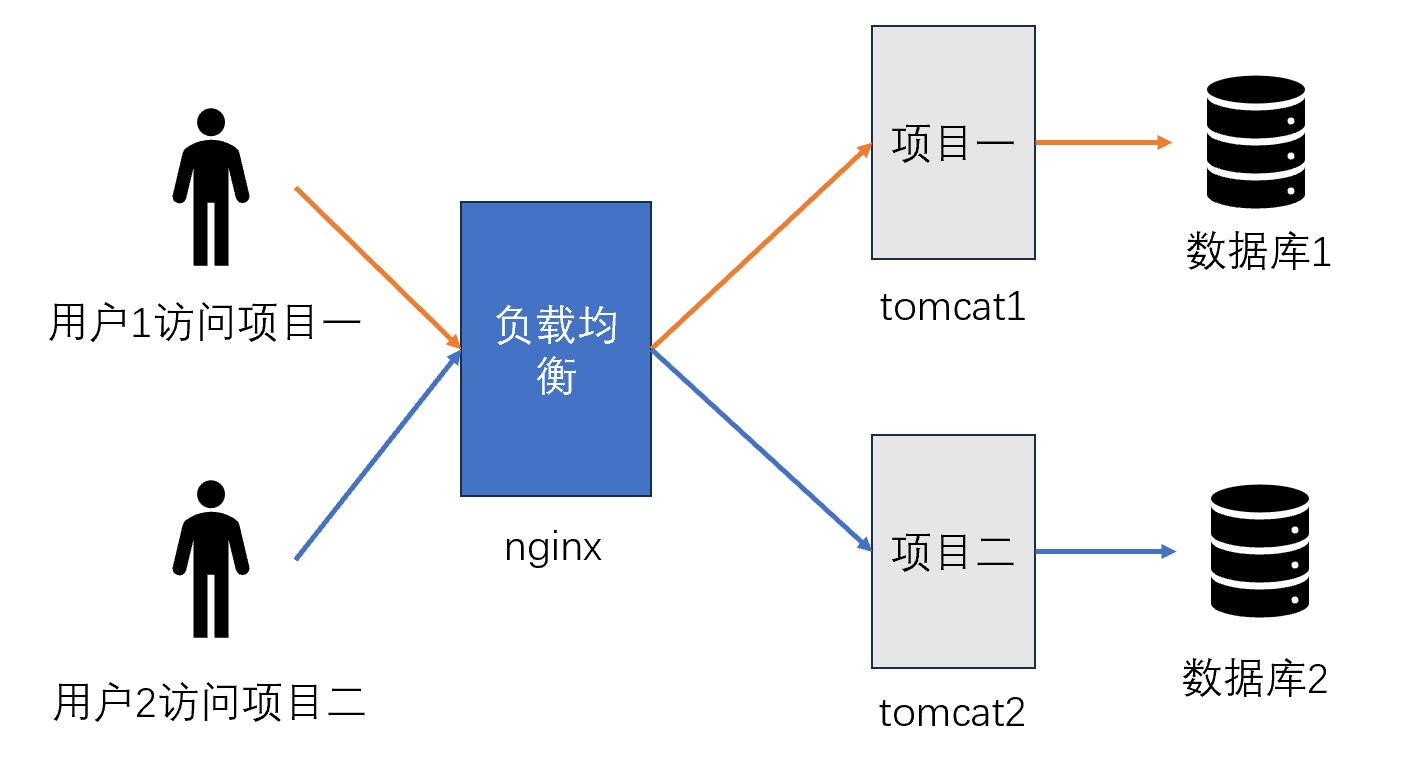
2. Nginx如何实现
`11.0.1.10`同时开放了80和81端口,分别代理到项目一的8080端口和项目二的8081端口。
修改nginx配置。
vim /usr/local/nginx/conf/nginx.conf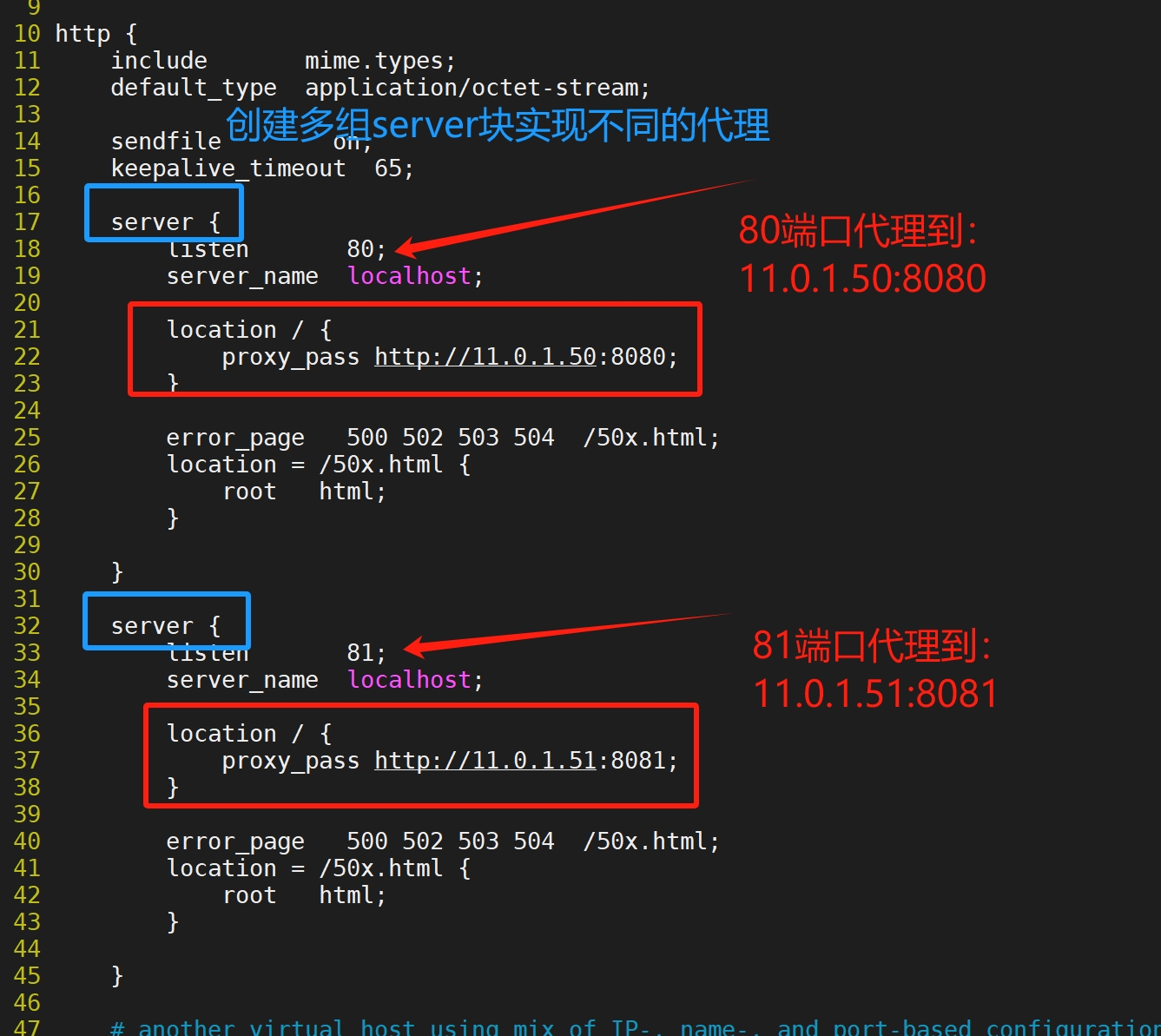
server {
listen 80;
server_name localhost;
location / {
proxy_pass http://11.0.1.50:8080;
}
}
server {
listen 81;
server_name localhost;
location / {
proxy_pass http://11.0.1.51:8081;
}
}多个server代表了不同的服务,这样虚拟出了多台主机。在实际的工作中并不推荐这样做。同时在这里注意修改tomcat监听端口为8081。
3. 访问测试
http://11.0.1.10/
http://11.0.1.10:81/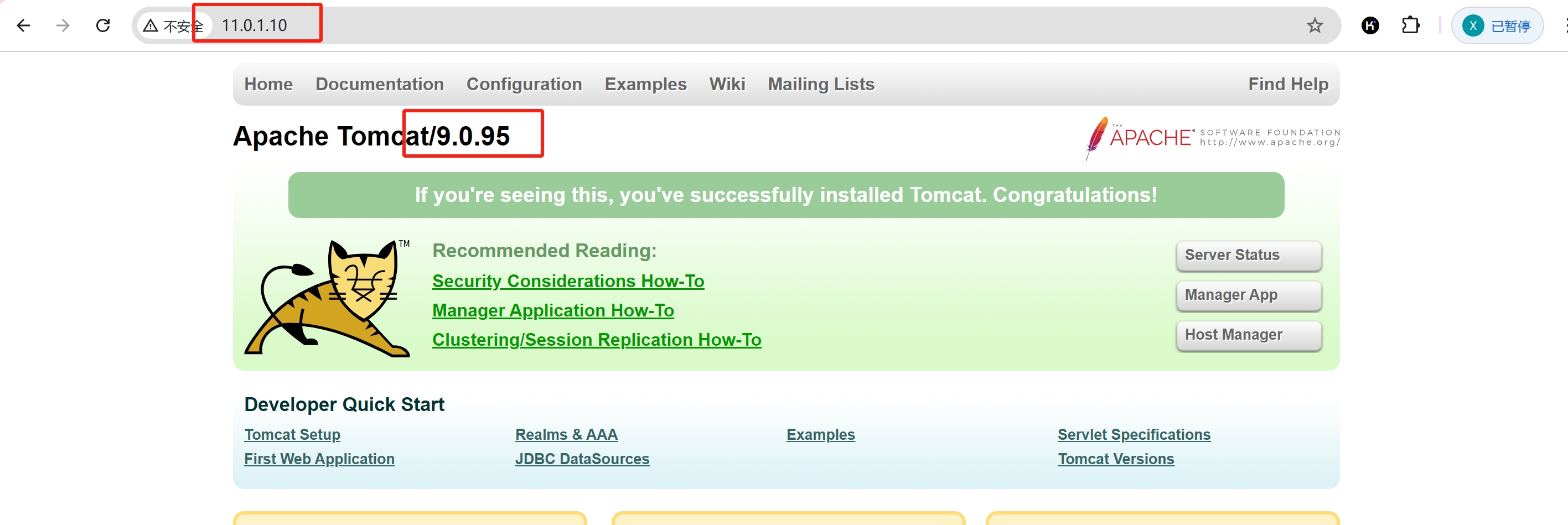
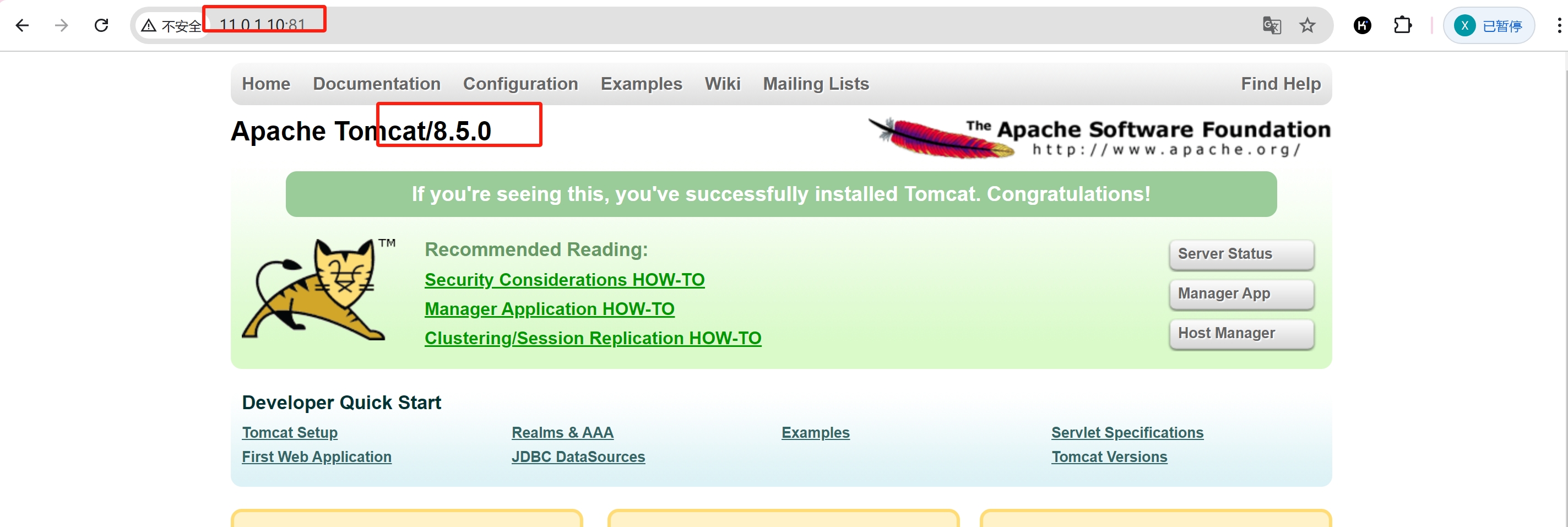
不同的端口被代理到不同的项目上。